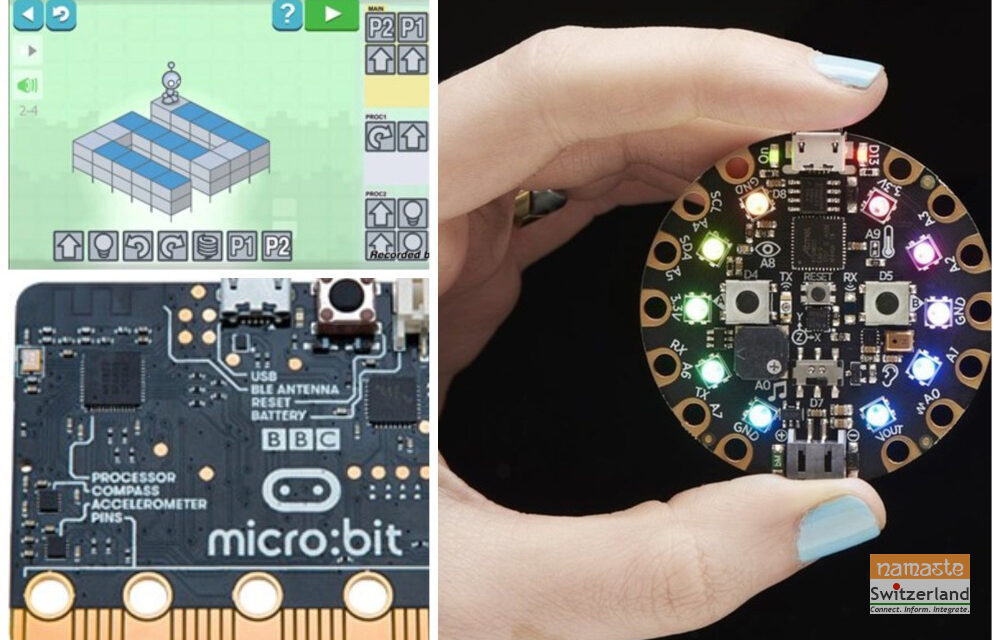Ihita Bhattacharya, 10 years old, Wadenswil
What is Coding?
Coding is the act of telling any machine what to do and how to do it, in simple and detailed steps. I have loved coding ever since I was first introduced to it.
Why I love coding?
I love coding because it helped me learn to become very detailed and specific. I also love it because when I am done with my code, I can watch the result of it. When I watch the result, sometimes I think I can do more things and I improve the code. Coding is fun but challenging, and it pushes me to work hard and do my best.
How did I start coding?
I started coding on Lightbot which is a simple and free coding app. It was created to help kids all over the world learn coding and so it comes in many languages.
In Lightbot you code to move a bot on a grid made of grey and blue squares and light up the blue squares. You must light up every blue square on the grid. The kind of moves a bot can make are Straight, Jump, Turn Left, Turn Right and Light. The challenge is the number of moves you can code is limited. So, you must use procedures and loops. Lightbot really helped me understand procedures and loops.
There are eighteen challenges and the kids who code a solution to all of them become great coders.
How do I improve my coding skills?
After playing and coding with LightBot for a bit, I wanted to do even more. So, my parents signed me up for my school’s own coding club. Here, we can code with many different coding websites, and we have teachers to help us all along the way!
What are the different devices, languages, and websites I use for coding?
In the coding club at my school, I started coding on Scratch. Scratch.mit.edu is an amazing coding website for kids. It teaches them a lot through cool and fun projects they can code all by themselves.
Scratch has many different categories for coding. Sounds, events, math, looks and many more. In each category there many blocks. Each block is a piece of code written to do something specific. You must put together different blocks like puzzle pieces to do what you want. One category even allows kids to make their own blocks. In Scratch, there are characters called Sprites. Sprites have their own animations, and you can make them move and talk.
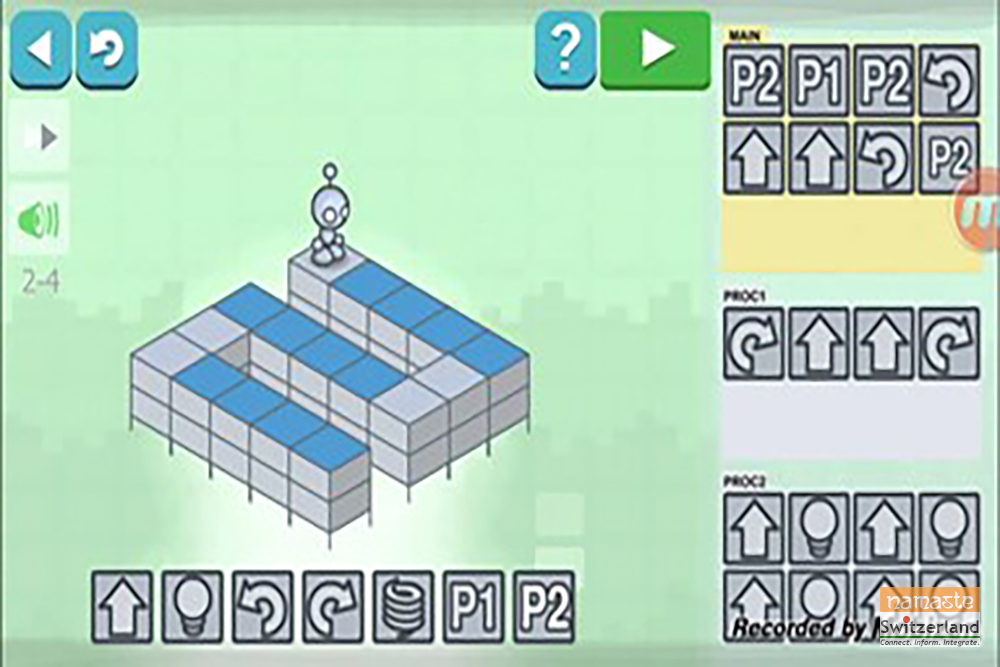
Did you know that every year there is a challenge of making your own game on Scratch? Scratch is a fun, easy website for beginners to learn how to code.
But Scratch isn’t the only coding website I use classroom.microbit.org is another great coding website. Do you know what a Micro:bit is? It is a very small computer with lights, buttons, and sensors. What you do in this website is code a Micro:bit. So, you see the difference from scratch, where you build a project.
Micro:bit and Scratch have many similarities. Micro:bit also has different categories. Many of the categories are same as in Scratch. Micro:bit also has blocks in each category, just like scratch.
Just like Scratch, every year Micro:bit holds a competition. But this competition is not to build a game. It is to code a Micro:bit to help someone. In last years’ competition someone built a Spinebit, which helps you sit with your back straight.
In Micro:bit, you can also code with JavaScript. I have only started coding with JavaScript very recently, but in some ways, it is easier than coding with blocks. In JavaScript, you can copy and paste code segments, so that makes coding much faster than dragging out the same blocks and then customizing the details to it.
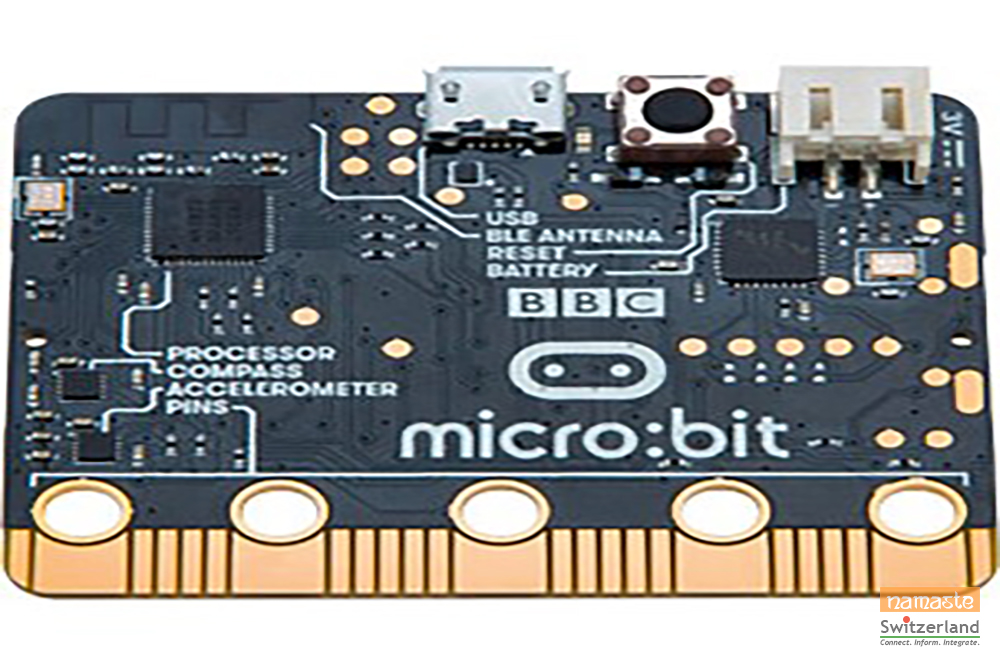
Makecode.adafruit.com is a lot like Micro:bit. Many people say it is the same as Micro:bit. And it is. Adafruit has the same coding screen as Micro:bit, the same categories, and the same blocks within the categories as Micro:bit. But there are some differences. With Adafruit you code a Circuit Playground Express. A Circuit Playground Express is an electronic device with sensors, speakers, switches, and many other things.
Adafruit has a lot of video tutorials telling you patterns of blocks you can use to code your Circuit Playground Express. After you finish coding you connect the computer where you coded to a Circuit Playground Express with a USB cable. Then you can run the code and Circuit Playground Express will do what you coded it to.
Another great coding website is code.org. In this website, it walks you through all the steps of coding, and shows you tricks and illusions that you can animate. In code.org you can use JavaScript or coding blocks, or even a little bit of both! Code.org is where I started coding with JavaScript, and I highly recommend for you to code with it if you want to learn.
How to make coding more fun?
Coding is a lot more fun when I get to use all the different coding devices, languages, and websites I wrote about earlier, because I learn different ways to code. I love coding even more because of how we do it in school. We get to share our ideas, and we help each other when we are stuck. Once, the class even debugged our teacher’s code!
Coding challenges and competitions
What makes coding more interesting is all the competitions and challenges. Like I said before, Scratch and Micro:bit hold competitions every year. When the challenges and competitions are put up, I get motivated to participate, even if I might not win. I want to be a part of the effort to get more kids into coding, and I think challenges like Moonhack, or Coolest Projects really help with that.
Speaking of Coolest Projects, I recently submitted a code to their website. When I first heard about Coolest Projects, I thought, ‘That sounds cool. Maybe I could submit a project too!’ But what really got me interested is when my teacher told us that only two people from all of Switzerland had their projects submitted. I really wanted to help have more people submit projects into Coolest Projects, so that’s when I decided that I just had to submit a project.
The project I submitted to the Coolest Projects page was called “Age”. This project can calculate and tell your age based on your year of birth which you must enter. It also tells you if your age is realistic or not. I designed this project because one of my schoolmates fibbed to me about his age. So, I wrote a code to prove him wrong. I submitted it because I thought it was an interesting and fun one, that people could play with. If someone enters a year of birth way too far into the past or future, then there are funny error messages from a sprite.
Another challenge where I submitted a project was Moonhack. How Moonhack works is that you choose a mentor project from 4-5 choices, and then it guides you through the steps as you code it. This year, the theme was saving the Earth, like by preventing global warming by reducing use of electricity. I coded a game called Home Power Station. This game shows you how many watts of electrical energy you are using, and then gives you a limited time to reduce it to zero by turning of all electrical devices. The reason I submitted my project to Moonhack is very similar to why I participated in Coolest Projects. Moonhack wanted to get more than 10,000 people to submit projects, and again, I wanted to help get to that goal.
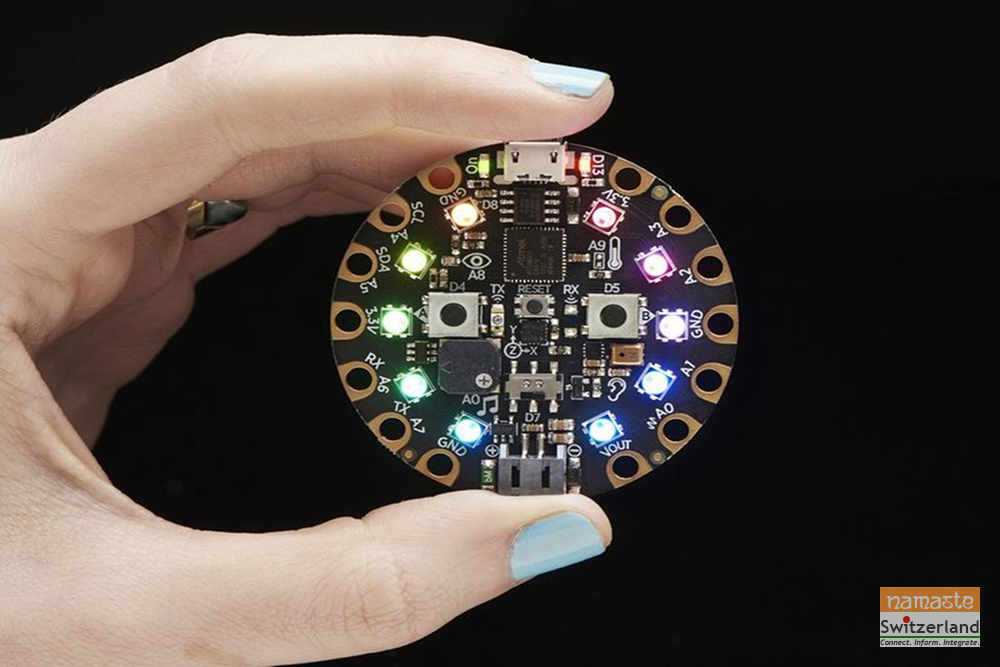
What makes coding even more fun?
I am motivated to code more and more because of my teachers, friends, and family. They are always encouraging me and giving me new and crazy ideas to code. When I am stuck, I know I can always go to one of them for help, and they always give me advice. about how to improve my codes. They motivate me and always celebrate my successes, even if they are small, like debugging a code, or animating a sprite. I always enjoy coding so much more when I am with them.
Finally
Do you also like coding? Would you like to code with me? If yes, then please contact me at ihitab@icloud.com
Disclaimer: Opinions expressed belong solely to the content provider. Namaste Switzerland does not undertake any financial/reputational/legal/misrepresentational impact or other obligations/ liabilities that may arise from the content.